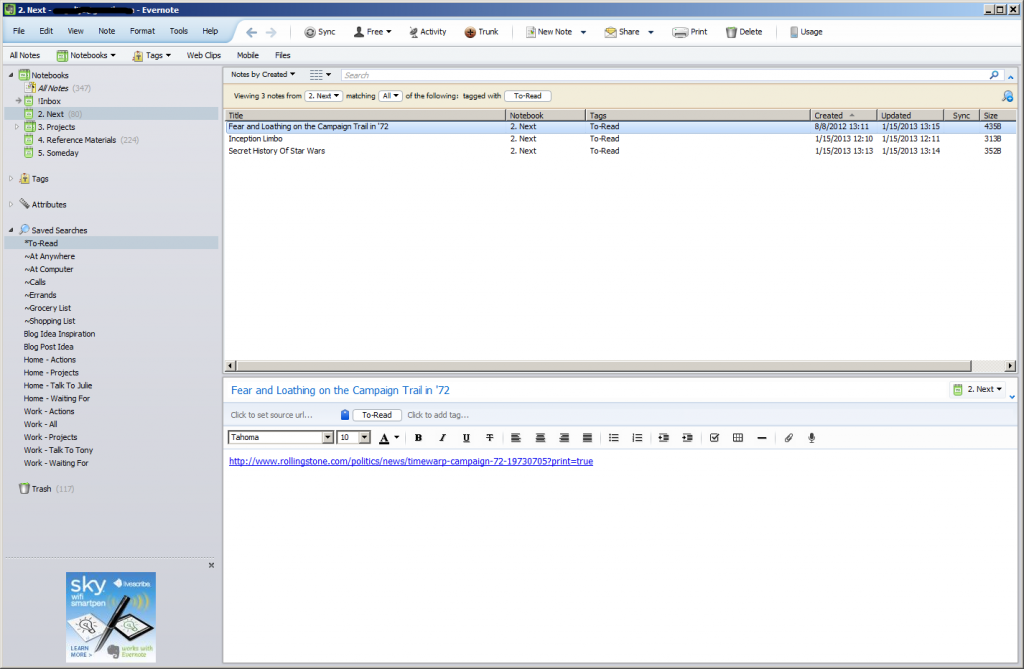I used to have a lot of browser tabs. I’d see something interesting and middle click the link to read later. I’d open so many that I’d eventually have to restart the browser. I restore my previous session in Firefox, but I don’t have Firefox load the tabs until I select them, freeing the precious memory while keeping my to-read list intact.
I always have around 6 to 8 tabs opened and pinned. Gmail, Google Calendar, Facebook, Twitter, Google+. Sometimes Pandora. Then after that, I could’ve had anywhere from 10 to 40 open. Anytime I researched something, I’d open another 2-10 tabs. If I didn’t find what I was looking for, they’d remain open for me to come back to at some point.
After doing the GTD thing for a couple of weeks, though, I’ve realized that those tabs were subtly causing stress. I’d look at the tabs and think, “Ugh, I don’t feel like reading any of them right now.” My tabs were just one more todo list for my mind to keep track of. Continue reading →