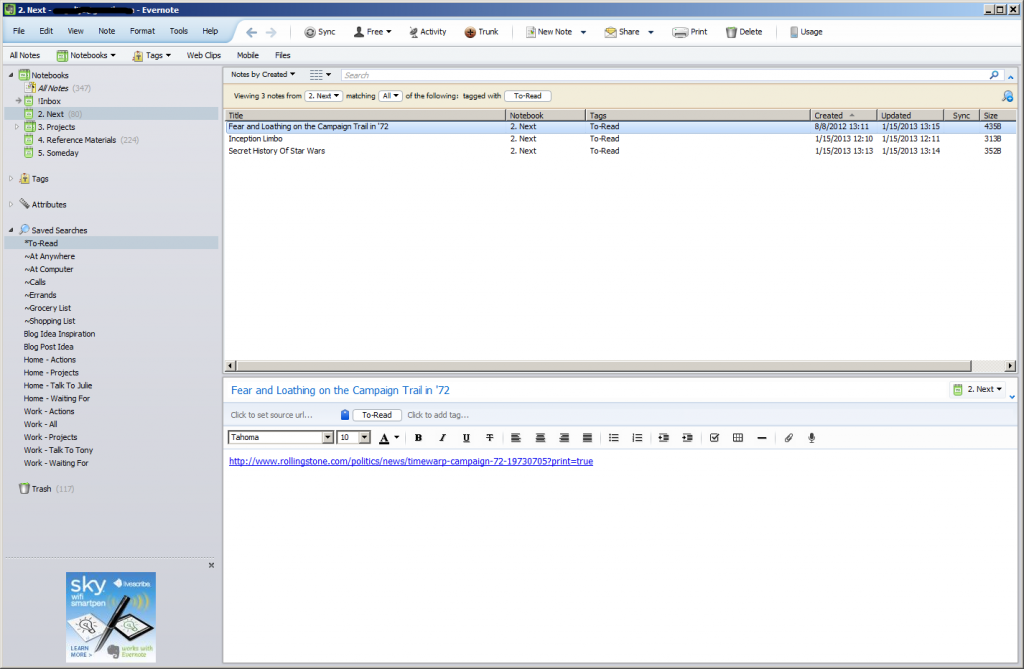I had a friend that was downsizing his life and moving into a studio apartment, which required him to take stock and organize his entire life.
He had to sort through all of his belongings to decide what to keep or throw out, pack everything that he was taking with him, and then finally make the move. On top of that, he was also selling his car after the move.
It was a lot to juggle, and he needed a way to stay organized and on task. He said he really enjoyed using Trello because it allowed for creating lists of lists, it displayed everything in front of you, and it allowed simple dragging and dropping of the items between lists.
The dragging and dropping feature sparked my interest. I’ve been using Evernote to track my projects, but always thought it felt a bit clunky. With Trello, everything is laid out in front of you so you know what needs to happen with a quick glance, and updating the lists is a breeze.
Here’s how I use it. Continue reading